File a Police Report
Using the Online Reporting Tool, you can report the following types of incidents:
- Lost property
- Lost vehicle tags
- Theft/theft from auto*
- Destruction of property
- Damage to property
*Thefts, in which your checkbook, debit, credit card, social security card or social security number, etc. may have been stolen and/or used to purchase other items or services, are considered credit card fraud and/or identity theft, and should not be filed online using this application.
How to Use the Citizens Online Reporting Tool (CORT)
Please Note
At this time, the online police reporting application may only be completed in English. If you need to file a police report in any other language, please call 3-1-1 or 9-1-1, instead. Interpreters are available to assist. If this is an EMERGENCY, CALL 9-1-1 IMMEDIATELY (LEP Translations below)
- (Amharic)
በአሁኑ ግዜ፡ በኦንላይን የሚገኘው የፖሊስ መረጃ ፎርም በእንግሊዘኛ ቋንቋ ብቻ ነው መሞላት የሚችለው።
የፖሊስ መረጃ ፎርሙን በሌላ ቋንቋ መሙላት ከፈለጉ ግን እባክዎን 3-1-1 ወይም 9-1-1 ይደውሉ።
የትርጉም እርዳታ ለመስጠት አስተርጓሚዎች በቦታው ይገኛሉ።
ጉዳዩ በጣም አደገኛና አስቸኳይ ከሆነ ግን ቶሎ ብለው 9-1-1 ይደውሉ።
- (Arabic) لا يمكن إتمام طلب تبليغ الشرطة ألكترونيأ في الوقت الحالي إلا باللغة الإنكليزية فإن احتجت إلى تقديم تبليغ إلى الشرطة باستعمال أية لغة أخرى عليك الإتيصال بالهاتف على 1-1-3 أو 1-1-9 عوضأ عن ذلك المترجمون الفوريون متوفرون للمساعدة
إذا كانت هذه حالة طوارئ اتصل فورأ برقم 1-1-9
- (French) IMPORTANT : À l'heure actuelle le programme en ligne de rapport à la police ne peut être rempli qu’en anglais. Nous vous prions de nous en excuser. Si vous avez besoin de communiquer des informations à la police dans une autre langue, veuillez téléphoner au 3-1-1 ou au 9-1-1. Des interprètes y seront à votre disposition.
En cas d’URGENCE, APPELEZ IMMÉDIATEMENT LE 9-1-1
- (Korean) 현재 온라인 경찰 신고 양식은 영어로만 작성될 수 있습니다 . 다른 언어로 경찰에 신고해야 하는 경우에는, 3-1-1이나 9-1-1에 연락하세요. 통역사가 도와드릴 수 있습니다.
긴급 상황인 경우에는 즉시 9-1-1로 전화하세요.
- (Spanish) En este momento, la solicitud de denuncia policial en línea solo se puede llenar en inglés. Si necesita presentar una denuncia policial en algún otro idioma, le recomendamos que llame al 3-1-1 o al 9-1-1. Habrá intérpretes disponibles para ayudarlo.
Si se trata de una EMERGENCIA, LLAME AL 9-1-1 DE INMEDIATO
- (Vietnamese) Trong thời gian này, mẫu đơn trình báo cảnh sát trực tuyến chỉ có bằng tiếng Anh. Nếu quí vị cần trình báo cảnh sát bằng các ngôn ngữ khác, xin vui lòng gọi 3-1-1 hoặc 9-1-1. Có thông dịch viên trợ giúp.
Nếu gặp trường hợp KHẨN CẤP, XIN GỌI 9-1-1 NGAY
- (Chinese) 目前,在线报案申请仅可用英语填写。如果您需要用任何其他语言报案,请拨打 3-1-1 或 9-1-1。口译员可以提供帮助。
如果案情紧急,请立即呼叫 9-1-1。
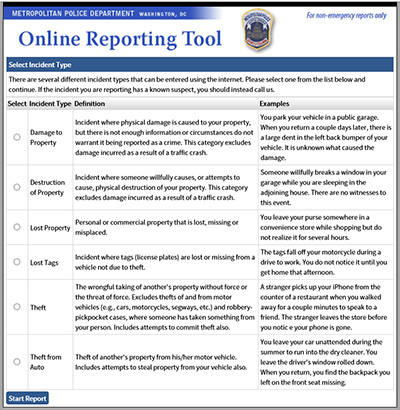 How to File a Report
How to File a Report
Here are the steps users will follow to file a report online:
- Click on the Online Reporting Toolto choose your event type and start your report. Name and email address are required to ensure that all complainants may be contacted for further information if necessary.
- Follow the prompts at the bottom of each screen to complete your report.
- When you are done with your report, you will be asked to submit it for MPD review. MPD will then email you a temporary case number.
- Within two (2) business days, MPD will review the report. If we have questions, we will contact you. If we have to leave a voice mail message, we will also email you. Once we fully approve the report, we will email you a final case number and a link to print out the report for your records.
Using the Online Reporting Tool, you can report the following types of incidents:
- Lost property
- Lost vehicle tags
- Theft/theft from auto*
- Destruction of property
- Damage to property
*Thefts, in which your checkbook, debit, credit card, social security card or social security number, etc. may have been stolen and/or used to purchase other items or services, are considered credit card fraud and/or identity theft, and should not be filed online using this application.
Find Your Nearest Police District
If your report does not qualify for Online Reporting, you can call 911 or visit your nearest Police District.
Do Not Make Your Report in Two Places. To reduce confusion, users who file a report online should not also call the non-emergency line and file the same report with the Telephone Reporting Unit.
Before You File a Report
In order to make a report using the Online Reporting Tool, please ensure that ALL of the following conditions are present:
- The event took place in the District of Columbia, but not on Metrorail, Metrobus, or Metro property.
- The suspects are not known to you.
- The suspects have left the scene.
- You (or, the complainant, if you are making a report on behalf of another party) have not suffered any injuries.
- There is no apparent need for investigation at the scene, to include video surveillance tape.
- There is no obvious physical evidence available at the scene.
- There are no witnesses to be interviewed.
- This is not a traffic crash.
- The event occurred within the last six months. Events older than six months should be reported to 911, not filed with this online application.
What Happens Next
Upon completion of this report process you will:
- Be notified that your online police report has been submitted. This indicates that your police report is complete.
- Be given a temporary police report case number.
- Be able to print a copy of the police report to keep for your records.
Warning Concerning Making False Police Reports
Persons submitting online police reports to the Metropolitan Police Department (MPD) are reminded that it is a crime to make a false or fictitious police report, and upon conviction, persons may be subject to a fine not to exceed $300 or imprisonment not to exceed 30 days. (See D.C. Official Code § 5-117.05)
Questions?
All questions about when and how to use the application may be forwarded to MPD's Telephone Reporting Unit (TRU):
Telephone Reporting Unit
Hours: Monday-Friday, 9 am - 5 pm (excluding DC holidays)
(202) 727-4357

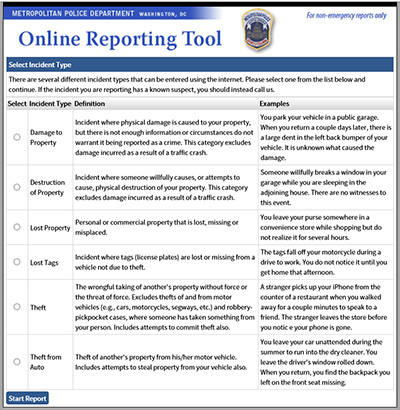 How to File a Report
How to File a Report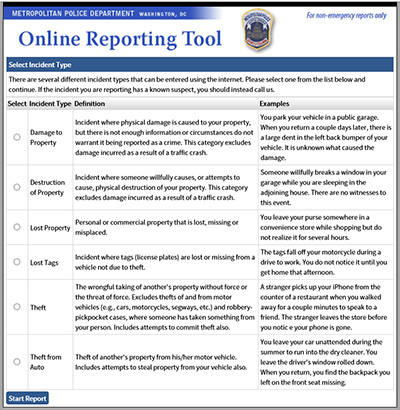 How to File a Report
How to File a Report